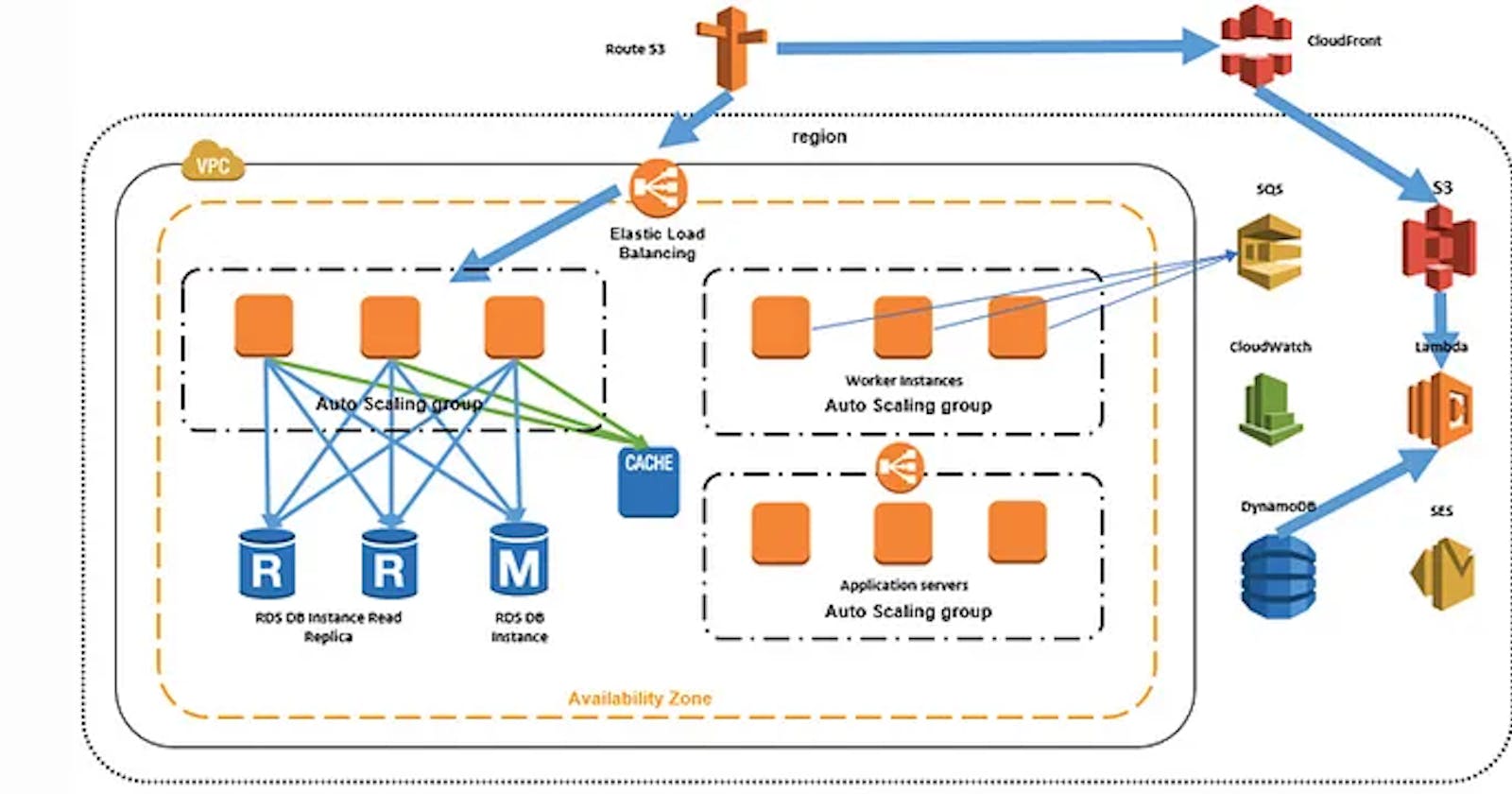“Exploring Essential AWS Concepts and Use Cases: A Comprehensive Guide”
Table of contents
No headings in the article.
AWS (Amazon Web Services) is a cloud computing platform that provides a wide range of services and solutions for businesses and individuals. Here are some of the most important AWS concepts, along with an example to help illustrate their meaning:

· EC2 (Elastic Compute Cloud): EC2 is a web service that provides resizable compute capacity in the cloud. This means that you can launch virtual machines (EC2 instances) on demand and pay only for what you use.
Example: Imagine that you’re running an online store selling handmade goods. During the holiday season, you expect a surge in traffic to your website. Rather than purchasing additional physical servers to handle the extra load, you can use EC2 to launch additional instances of your web application. This way, you can quickly and easily scale your capacity to meet demand, and then shut down the instances when the traffic returns to normal.
· S3 (Simple Storage Service): S3 is a highly scalable and durable object storage service that allows you to store and retrieve data from anywhere on the web.
Example: Let’s say you’re a photographer who takes pictures of houses and landscapes. You can use S3 to store your photos in the cloud, making them easily accessible from anywhere. You can also use S3 to share your photos with clients or other collaborators, without having to worry about emailing large files or physically transferring them on a USB drive.
· RDS (Relational Database Service): RDS is a web service that makes it easy to set up, operate, and scale a relational database in the cloud.
Example: Suppose you’re a real estate agent who needs to store information about your clients, properties, and transactions. You can use RDS to create a MySQL database in the cloud, and then access it from anywhere with an internet connection. This way, you can keep all your data in one central location, while also ensuring that it’s secure and backed up.
· Lambda: Lambda is a serverless computing service that lets you run code without provisioning or managing servers.
Example: Let’s say you’re a homeowner who wants to automate your home’s lighting system. You can use Lambda to write a script that turns the lights on or off based on certain triggers (e.g. time of day, motion detection, etc.). With Lambda, you don’t need to set up or manage any servers — AWS takes care of all that for you.

· VPC (Virtual Private Cloud): VPC is a virtual network that you can use to isolate and control your AWS resources.
Example: Imagine that you’re a healthcare provider who needs to store and transmit sensitive patient information. You can use VPC to create a private network in the cloud, with its own IP address range and security groups. This way, you can ensure that your data is protected from unauthorized access, and that it stays within your network.
· IAM (Identity and Access Management): IAM is a web service that lets you manage users and their access to AWS resources.
Example: Suppose you’re a software development team that needs to collaborate on an AWS project. You can use IAM to create user accounts with different levels of permissions, so that each team member has access only to the resources they need. This way, you can ensure that your project is secure and that your data is protected.
· CloudFormation: CloudFormation is a service that lets you define and deploy AWS infrastructure as code.
Example: Let’s say you’re a startup that needs to set up a new web application. You can use CloudFormation to create a template that defines all the AWS resources you need (e.g. EC2 instances, RDS databases, S3 buckets, etc.), along with their configurations and dependencies. You can then deploy this template with a single command, and AWS will automatically create and configure all the resources for you.
· Route 53: Route 53 is a scalable domain name system (DNS) web service that you can use to route end users to your internet applications.
Example: Suppose you’re a small business that wants to host a website and domain name. You can use Route 53 to register your domain name and configure DNS settings, such as alias records and routing policies. This way, when a user types in your domain name, Route 53 will direct them to the appropriate server and route traffic to the correct resources.
· Elastic Beanstalk: Elastic Beanstalk is a platform as a service (PaaS) that allows you to quickly deploy and manage applications in various programming languages.
Example: Imagine you are a software developer who wants to deploy a Python application to the cloud. With Elastic Beanstalk, you can upload your code and let AWS handle the deployment process, including provisioning of resources like EC2 instances, RDS databases, and load balancers. This way, you can focus on developing your application rather than worrying about the underlying infrastructure.
· CloudWatch: CloudWatch is a monitoring and observability service that provides real-time visibility into your AWS resources and applications.
Example: Suppose you are running a high-traffic e-commerce website. With CloudWatch, you can monitor metrics like CPU utilization, network traffic, and database latency, and set alarms to notify you when certain thresholds are exceeded. You can also use CloudWatch to log application events and troubleshoot issues in real-time.
· Kinesis: Kinesis is a platform for real-time data streaming and processing.
Example: Imagine that you are a social media company that wants to analyze user engagement in real-time. With Kinesis, you can capture and process user interactions such as likes, comments, and shares, and use this data to generate real-time insights and dashboards. You can also use Kinesis to build real-time data pipelines and stream data to other AWS services like Lambda and S3.
· Glue: Glue is an extract, transform, and load (ETL) service that allows you to build scalable data pipelines for data integration and analysis.
Example: Suppose you are a financial services company that needs to process large volumes of financial data from various sources. With Glue, you can build data pipelines that automatically extract data from these sources, transform the data into a common format, and load the data into a data warehouse like Redshift or S3. This way, you can get timely and accurate insights into your business operations and make data-driven decisions.
Note: This was done by ChatGPT. Thought this would be helpful to people who are beginning with AWS like myself, so sharing it :) Leave your thoughts on this. Do like this so that many can get a basic understanding of how AWS goes about.