Table of contents
No headings in the article.
React is a popular JavaScript library used for building user interfaces. When working with React, there are two primary ways to create components: functional components with hooks and class components. While both approaches are viable, they have some fundamental differences that can affect your development experience. In this blog post, we'll explore the differences between these two approaches and help you decide which one to choose.
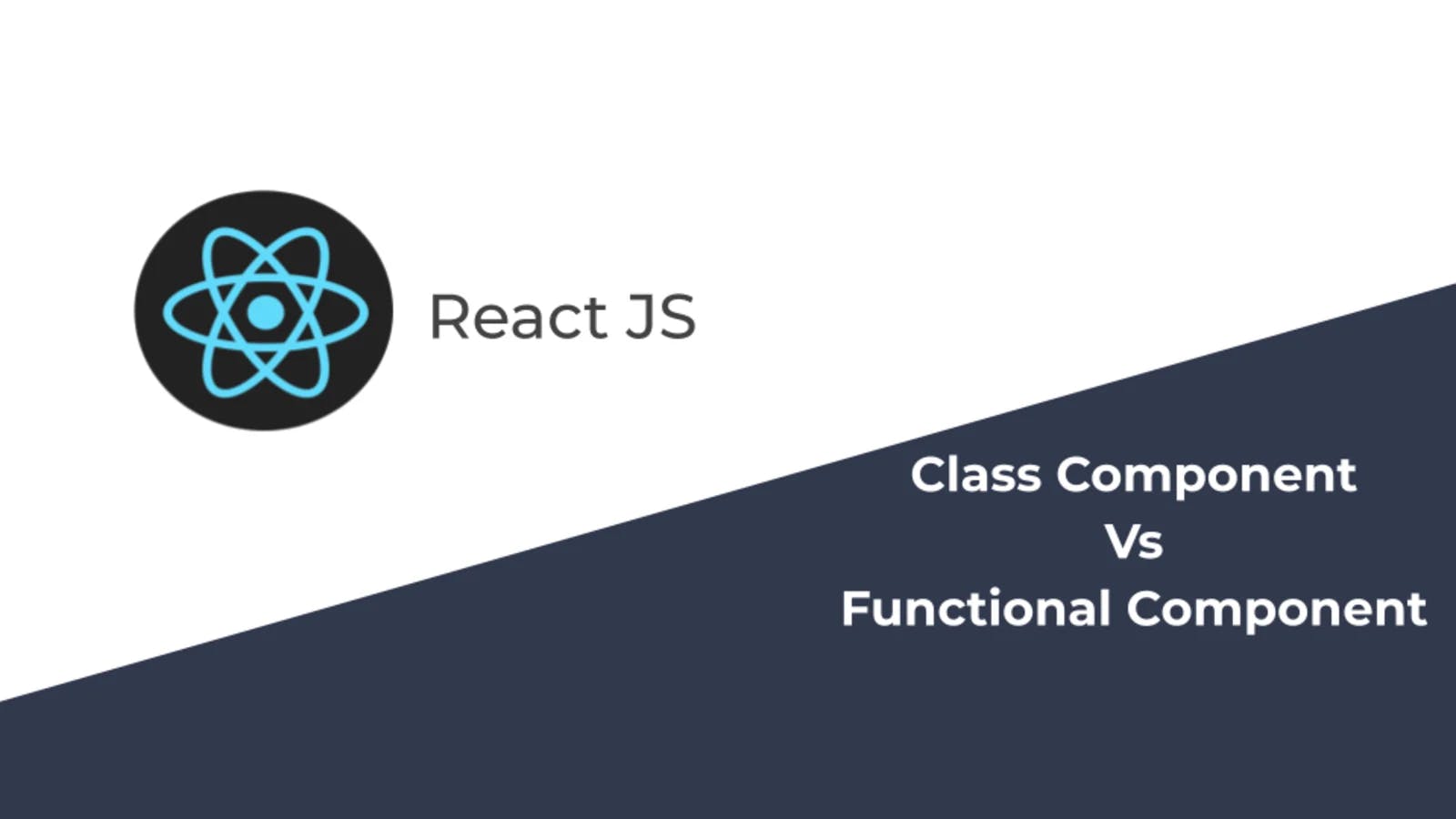
Functional Components with Hooks Functional components with hooks are the new way of creating components in React. They were introduced in React 16.8, and since then, they have become the preferred way of building components. The primary advantage of using functional components with hooks is that they are simpler and easier to read than class components.
Let's look at an example of a functional component with hooks:
import React, { useState } from 'react';
function Counter() { const [count, setCount] = useState(0);
function increment() { setCount(count + 1); }
return (
<div>
<p>You clicked {count} times</p>
<button onClick={increment}>Click me</button>
</div>
);
}
The useState hook is just one of the many hooks that are available in React. Hooks provide a way to add state and other features to functional components without having to use classes. Some other popular hooks include useEffect, useContext, useReducer, and useCallback.
Class Components Class components are the older way of creating components in React. They are still supported, and many existing React projects still use them. However, if you're starting a new project, you may want to consider using functional components with hooks instead.
Here's an example of a class component:
import React, { Component } from 'react';
class Counter extends Component { constructor(props) { super(props); this.state = { count: 0 }; this.increment = this.increment.bind(this); }
increment() { this.setState({ count: this.state.count + 1 }); }
render() { return (
<div><p>You clicked {this.state.count} times</p>
<button onClick = {this.increment}>Click Me </button>
</div>
);
}
}
In this example, we have a Counter component that uses a class to manage its state. We initialize the count state variable to 0 in the constructor, and we use the this.setState function to update it whenever the button is clicked.
Class components can also use lifecycle methods like componentDidMount, componentDidUpdate, and componentWillUnmount to perform tasks at specific times during the component's lifecycle. However, with the introduction of hooks, many of these tasks can now be performed in functional components as well
